pwede nyo po iverify ang paypal account nyo kung kelan kayo magkaron ng card. sakin po Smartmoney ginamit ko.
PayPal is the faster, safer way to send money, make an online payment, receive money or set up a merchant account.
Step 1: You must have an email to use with paypal. You can use a available email or register new email on Gmail or Yahoo. Very easy.
Step 2: Register paypal account.
- CLICK HERE to register
- Click to Signup link on hompage, near login box.
- When you redirect to registration page. First step is choose your country of your paypal and account type. I recommended Personal account with someone need receive money only with low fee (limit of receiving is $500 per month), or Premier account with someone would like to send and receive money unlimit - but with higher fee. Click Continue after choose all thing on this page.
- Now, you need fill your personal information in next page such as: First Name, Last Name, Address, City, State/Provice, Zipcode and Home phone. If you use your own credit card to verify, please fill correct as billing address of your card. Or you use virtual credit card, you can use any name, any address.
- Scroll down this page, you fill email use with this paypal account, paypal account's password, 2 security questions and answers.
- Finally, you must fill correct verification code on image to near box at the left.
- Click Sign Up to done sign up processing.

********************************************************************
(UPDATE) TUT How to Verify using SMARTMONEY
Note: You will receive a text message that your card is now ready
for online purchases. Make sure that your Smart Money Card
is loaded with at least Php 200 for the Paypal Verfication Charge.
(1) Please UNLOCK your SMART MONEY Card
a. Go to SMART Menu at your Mobile Phone
b. Choose SMART Money
c. Choose Card Mgmt
d. Choose Card Lock
e. then choose Unlock
(2) Go to www.paypal.com
(3) Log-in to your Paypal account
(4) Point your mouse to Profile Menu
(5) Choose Add/Edit Credit Card
(6) Click Add a Card
>>> Add your Smart Money Card Details to your Paypal account <<<
(7) Then a Paypal Code will be sent to you via Text Message.
Message includes the 4 digit Paypal Code (EXPUSE)
(8.) Then Enter the Paypal Code to your Paypal Account.
Once approved.. You now have a Verified Paypal Account..
Paypal will add $1.95 to your Paypal account
from your Smart Money Card..
as a refund for the Verification process..
This will take about 24 to 48 hours..
(Then you can now Receive and Withdraw
your ONLINE MONEY using your Paypal Account)
Credit:Asenso Pinoy *nabasa ko lang po*
*********************************************************
(UPDATE) TUT how to verify using BDO atm debit card
Note para sa pagverify: Make sure that the name and address reflected on your application form for ATM Debit Card is the same as the name and address you register on your PayPal account otherwise these instructions won't work!
1. Enable internet banking feature in your BDO ATM Debit Card. Visit https://www.mybdo.com.ph and sign-up for an account. After signing-up, print and sign the application form then submit it to any of BDO Branch. Wait a week or two for your application to be approved. Once approved, you will receive an email to notify you of your approval.
2. Login to your PayPal account and click "Get Verified"
3. Before you continue make sure you have at least 300Php on your BDO ATM Debit Card account as PayPal will deduct charges on your verification. Don't worry this amount will be reimbursed/transferred to your PayPal account.
4. Fill up the form asking for details about your Debit Card, then click continue. All information is on your card. Make sure that the name on your BDO Debit Card is the same as the name on your PayPal account or it won't work. After filling up the form and clicking continue, PayPal will ask you for your Expanded Use Number or 4 digit pin code. So leave it open and do step 5.
5. Log-in to your Online BDO Account. (The one you used for verification). Click on "My Portfolio" then "My Transaction" and set the preset date to "Last 7 Days". Look for a transaction like this POS W/D SV PP (9876 E 3xxxxxxxxx MC SGP 9xxxxxxxxxxx). Your 4-digit pin code or Expanded Use Number is the first four numbers after the "PP" in this example it's the numbers 9876.
6. Go back to your PayPal account. Enter the 4-digit pin code and hit verify or continue or enter and voila! You're now verified.
*************
yung sa akin po una ko pinili ay yung sa phone verification(cp number ko)
2nd yung Smartmoney naman. ayun verified na.
try nyo po yung ginawa ko. madali lang po yung instruction sa paypal. read carefully lang po. sana nakatulong ako. gudluck
*************
Click Here to get your Free PAYPAL Account.

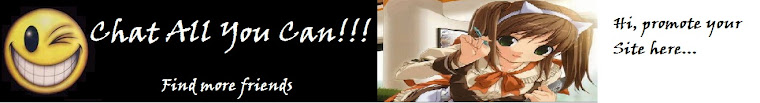

No comments:
Post a Comment